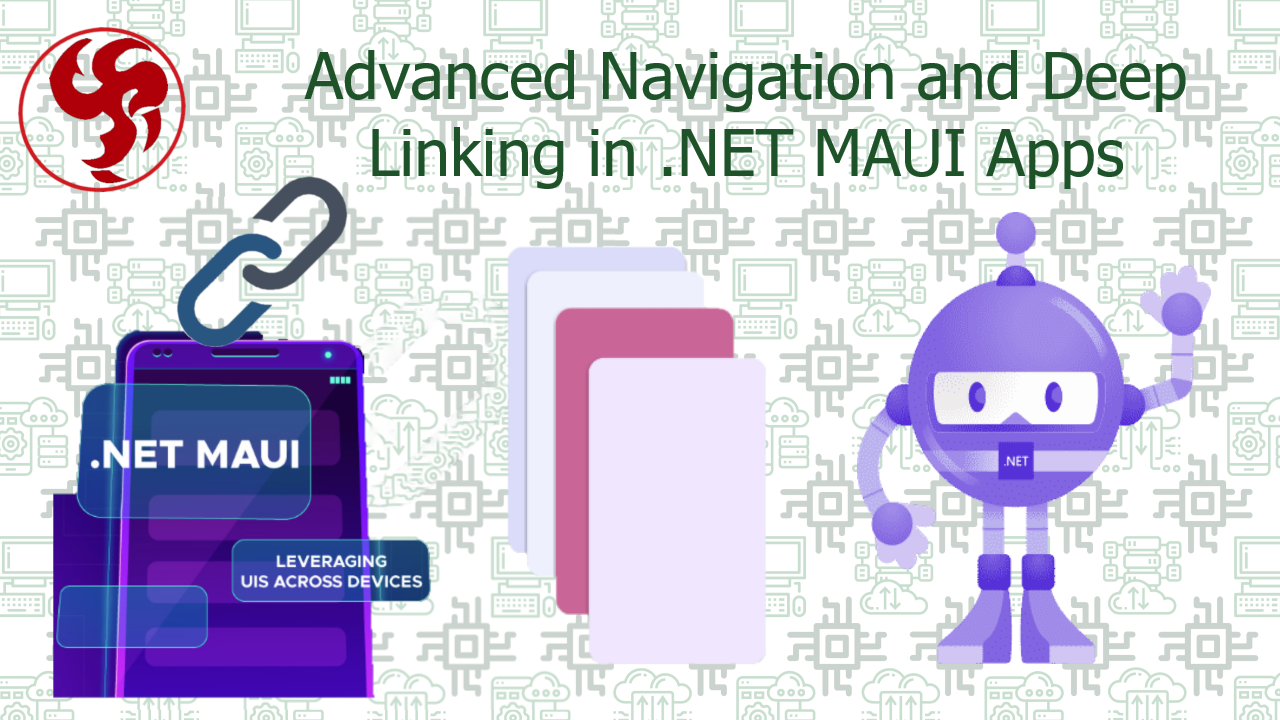Advanced Navigation and Deep Linking in NET MAUI
📖 Introduction
Welcome to the ultimate guide on Advanced Navigation and Deep Linking in .NET MAUI! 🎉
In modern mobile applications, navigation is more than just moving between screens—it's about creating seamless, intuitive, and engaging user experiences. Whether you're building a simple app or a complex enterprise solution, understanding advanced navigation patterns and deep linking is crucial for delivering a polished product.
.NET MAUI (Multi-platform App UI) provides a powerful navigation system that works across iOS, Android, Windows, and macOS. But as apps grow in complexity, you need more than just basic page transitions—you need:
✅ Advanced Navigation Patterns (Modal, Tabbed, Master-Detail)
✅ Deep Linking (Opening specific content via URLs)
✅ Best Practices for managing complex navigation flows
In this comprehensive guide, we'll explore:
🔹 Different navigation techniques in .NET MAUI
🔹 How to implement deep linking (with platform-specific setups)
🔹 Best practices for scalable navigation architecture
By the end, you'll be equipped to build highly interactive, user-friendly apps with smooth navigation and deep linking support!
🗺 1. Advanced Navigation in .NET MAUI
🔹 1.1. Basic Page Navigation
The simplest way to navigate between pages in .NET MAUI is using the Navigation API.
📌 Example: Basic Navigation
📋 Key Methods
| Method | Description |
|---|---|
PushAsync(Page) | Navigates forward to a new page |
PopAsync() | Goes back to the previous page |
PopToRootAsync() | Returns to the app's root page |
🔹 Best Practice: Avoid hardcoding navigation logic inside pages—use ViewModels or a Navigation Service instead.
🔹 1.2. Modal Navigation
Modal pages are temporary overlays (e.g., login dialogs, settings, forms). They appear on top of the current page and must be dismissed manually.
📌 Example: Modal Navigation
⚡ When to Use Modals?
✔ Short-lived interactions (e.g., alerts, forms)
✔ Requiring user input before continuing
✔ Preventing accidental navigation
🔹 1.3. Tabbed Navigation
Many apps use tabs (e.g., Home, Search, Profile). In .NET MAUI, you can implement this with TabbedPage.
📌 Example: Tabbed Navigation
📋 TabbedPage vs Shell Tabs
| Feature | TabbedPage | Shell Tabs |
|---|---|---|
| Ease of Use | Simple setup | More flexible |
| Styling | Limited | Highly customizable |
| Deep Linking | Manual handling | Built-in support |
🔹 Best Practice: For complex apps, prefer Shell-based tab navigation for better deep linking support.
🔹 1.4. Master-Detail (Flyout) Navigation
For apps with complex navigation hierarchies (e.g., email clients, dashboards), Flyout Navigation (formerly Master-Detail) is ideal.
📌 Example: Flyout Menu in Shell
⚡ When to Use Flyout Navigation?
✔ Apps with many sections (e.g., e-commerce, social media)
✔ Tablet-optimized layouts
✔ Nested navigation requirements
🔗 2. Deep Linking in .NET MAUI
🔹 2.1. What is Deep Linking?
Deep linking allows users to open specific content in your app via a URL (e.g., myapp://products/123).
✅ Use Cases:
✔ Opening a specific product page from a marketing email
✔ Directing users to a profile page from a notification
✔ SEO-friendly web-to-app linking
🔹 2.2. Setting Up Deep Linking in .NET MAUI
Step 1: Define Routes in AppShell.xaml
Step 2: Handle Deep Links in App.xaml.cs
🔹 2.3. Platform-Specific Deep Linking Setup
📌 Android (AndroidManifest.xml)
📌 iOS (Info.plist)
🏆 3. Best Practices for Advanced Navigation
| Best Practice | Why It Matters |
|---|---|
| Use Shell Navigation | Simplifies routing & deep linking |
| Decouple Navigation Logic | Easier testing & maintenance |
| Handle Back Button Properly | Avoid unexpected exits |
| Use Lazy Loading | Improves performance in large apps |
| Test Deep Links on All Platforms | Ensures consistent behavior |
🎯 Conclusion
Congratulations! 🎉 You've now mastered:
✅ Advanced Navigation (Modal, Tabbed, Flyout)
✅ Deep Linking Setup (Android & iOS)
✅ Best Practices for scalable apps
By implementing these techniques, you can build highly responsive, user-friendly .NET MAUI apps with seamless navigation and deep linking support.
🚀 Next Steps:
Experiment with custom transitions
Explore navigation state persistence
Implement Universal Links (iOS) & App Links (Android)
Happy coding! 💻🔥
📌 Appendix: Quick Cheat Sheet
| Task | Code |
|---|---|
| Navigate to Page | await Navigation.PushAsync(new Page()); |
| Open Modal | await Navigation.PushModalAsync(new Modal()); |
| Go Back | await Navigation.PopAsync(); |
| Deep Link Handling | Shell.Current.GoToAsync("//route?id=123"); |