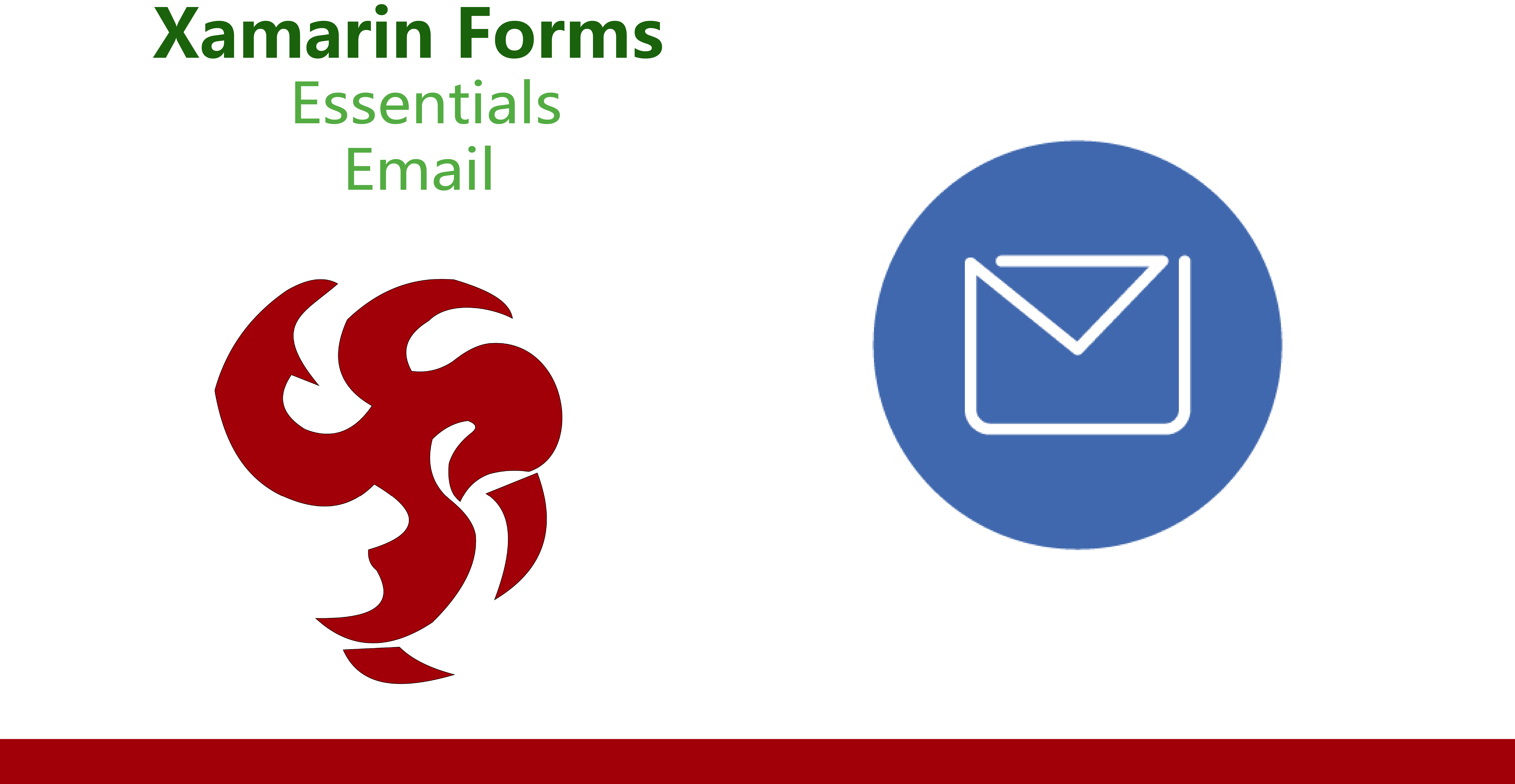Xamarin Essentials Email
First we have to open our Essentials proyect, if you don't have it yet, you can download it here.
Once the proyect is open, go to Essentials portable proyect, then inside the Features folder add a new Class with the name: EmailHelper, and replace all the content for this code:
After that inside the portable proyect, on Views folder, create a new Content Page with the name EmailPage, on EmailPage.xaml replace all the content for this:
Then on EmailPage.xaml.cs replace all the content for this:
Finally go to AppShell.xaml and find this lines of code:
Below this code add this lines:
That's it, test your application !!!
Results
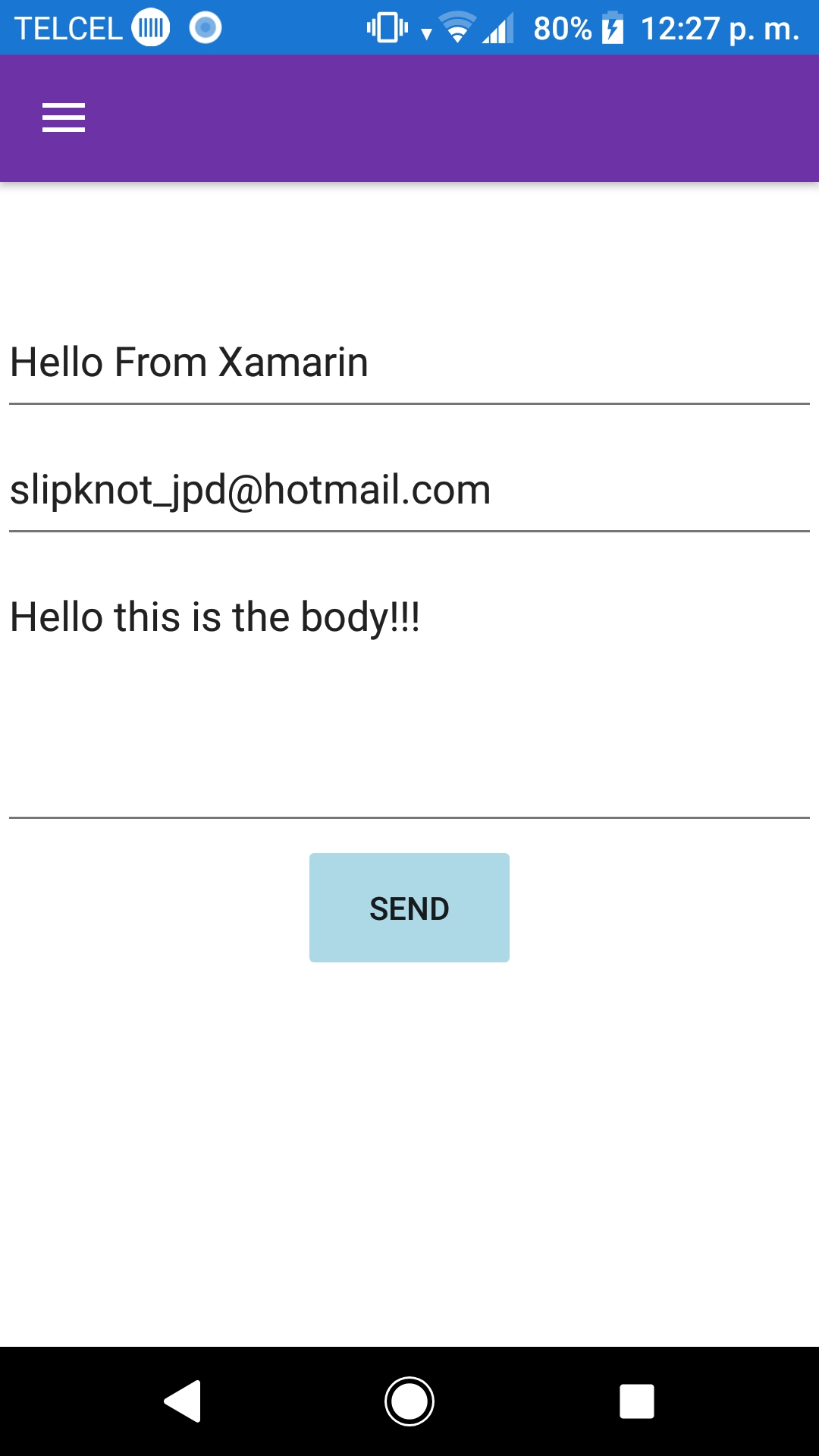
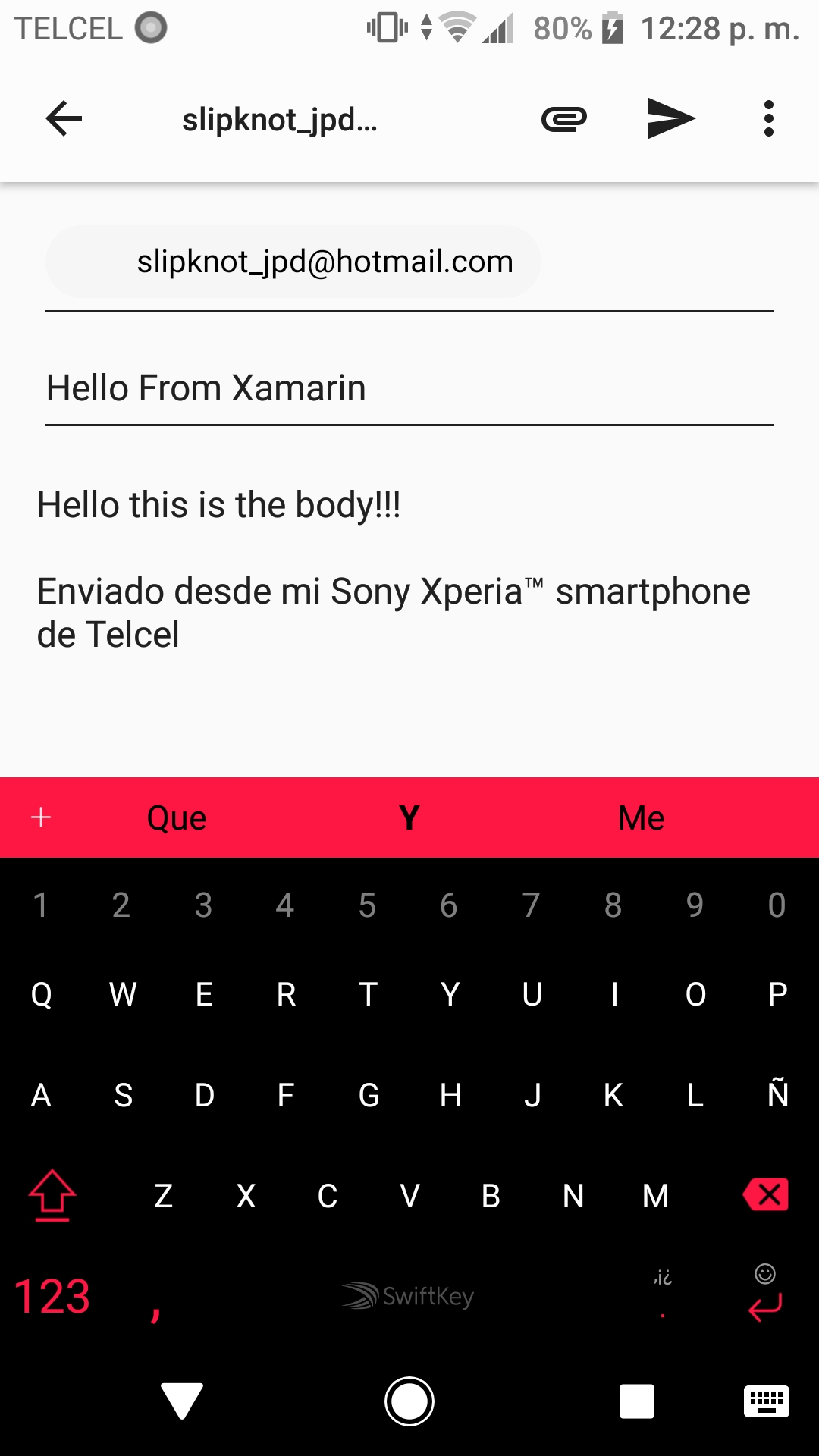
If you like this entry please share this post.
Related Links
Xamarin Essentials Email Documentation
Completed Solution Essentials