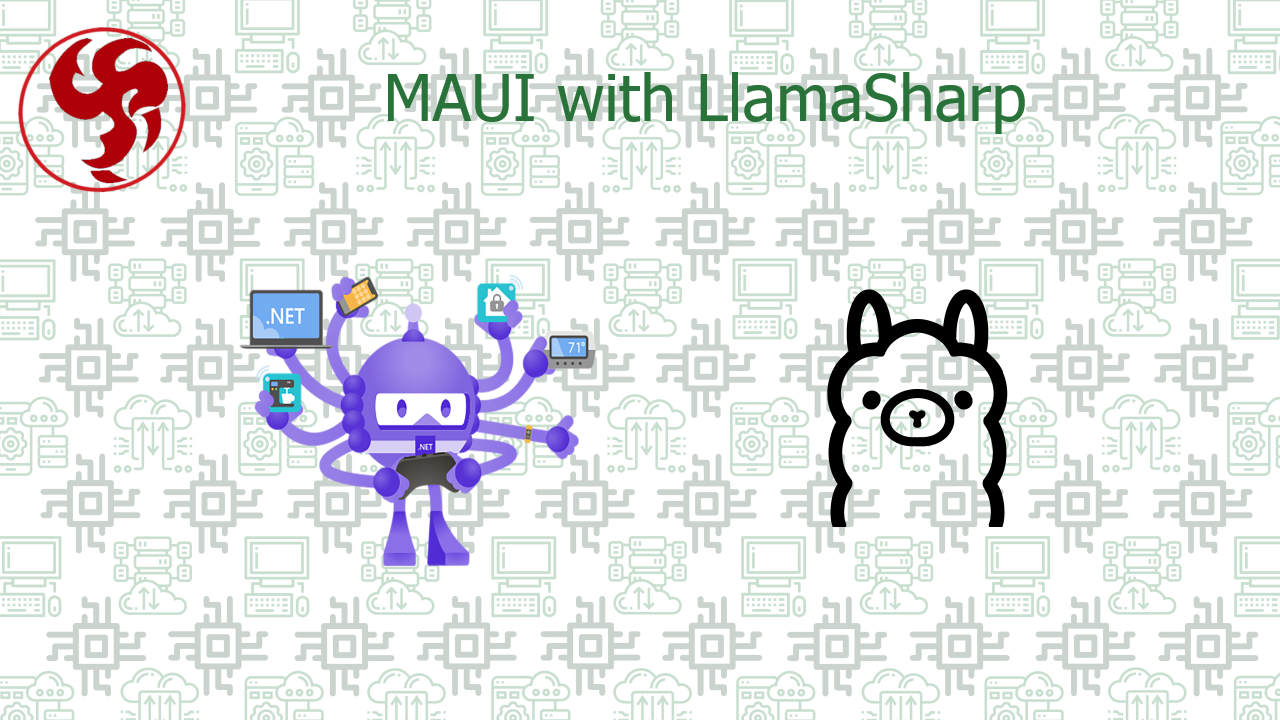Offline AI with LlamaSharp
What is LLamaSharp?
LLamaSharp is a .NET wrapper around LLaMA (Large Language Model Meta AI), enabling the execution of LLaMA models in .NET applications. With LLamaSharp, developers can perform inference directly on the user's device, avoiding the need for cloud-based AI services.
Setting Up Your .NET MAUI Application with LLamaSharp
Step 1: Install LLamaSharp NuGet Package
Open your .NET MAUI project and install the LLamaSharp NuGet packages and one or more of these backends depending on your target device:
- LLamaSharp.Backend.Cpu: Pure CPU for Windows, Linux & Mac. Metal (GPU) support for Mac.
- LLamaSharp.Backend.Cuda11: CUDA 11 for Windows & Linux.
- LLamaSharp.Backend.Cuda12: CUDA 12 for Windows & Linux.
- LLamaSharp.Backend.Vulkan: Vulkan for Windows & Linux.
My configuration for Windows with Vulkan backend:
Step 2: Prepare Your LLaMA Model
Download a compatible LLaMA model from Ollama or another source. Ensure that the model is in a format supported by LLamaSharp. Save the model file in your application's resources or a known path.
There are two popular formats of model files of LLMs, these are PyTorch format (.pth) and Huggingface format (.bin). LLamaSharp uses a GGUF format file, which can be converted from these two formats. To get a GGUF file, search model name + 'gguf' in Huggingface.
I downloaded the Llama 3.1 model (Link).
Step 3: Integrate LLamaSharp into Your .NET MAUI Project
Create a service for loading and running the LLaMA model:
Step 4: Optimize for Device Performance
Running large models locally can be resource-intensive. To ensure smooth performance:
- Reduce Model Size: Use smaller versions of LLaMA models, such as LLaMA-3B or quantized variants.
- Adjust Context Size: Configure the context size to balance performance and output quality.
- Test on Target Devices: Test your application on actual devices, particularly lower-powered ones.
Conclusion
With LLamaSharp, .NET MAUI developers can incorporate cutting-edge AI into their applications without relying on internet connectivity or incurring cloud costs. This approach is ideal for privacy-focused, offline, or internal-use apps.
Start exploring the potential of offline AI today and take your .NET MAUI applications to the next level!