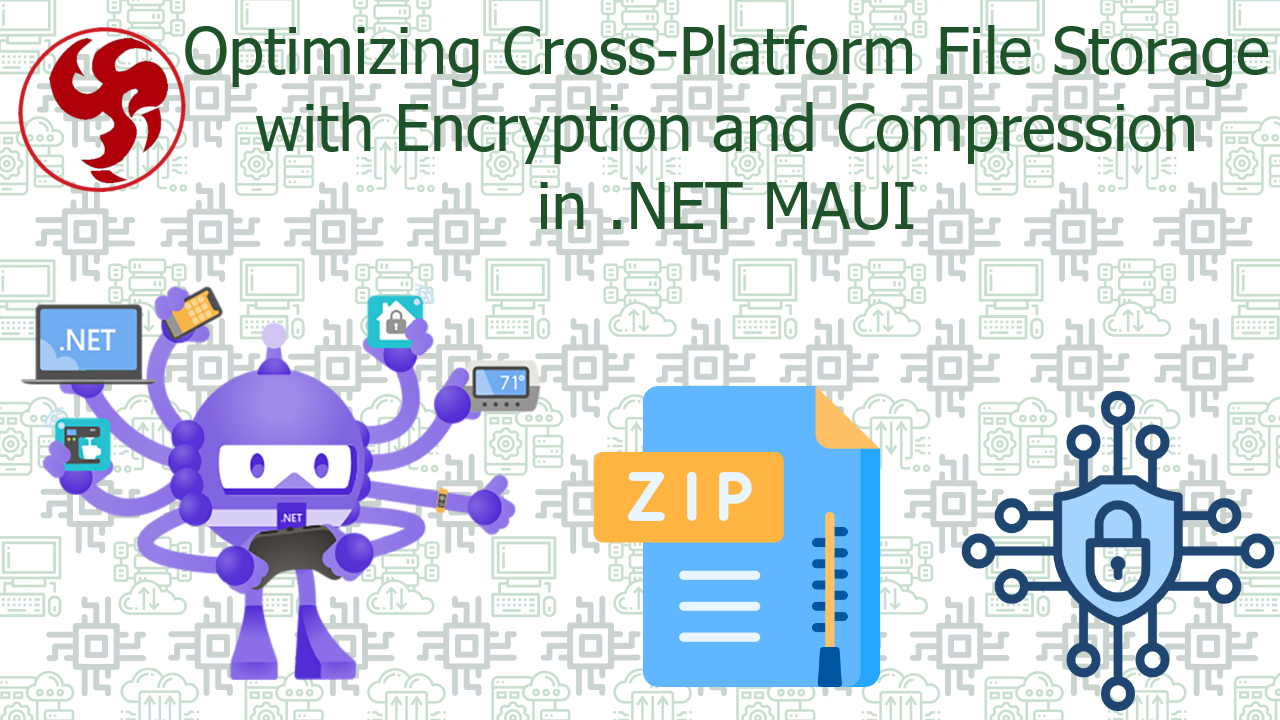Optimizing Cross-Platform File Storage with Encryption and Compression in .NET MAUI
base🚀 Introduction: Why Secure & Efficient File Storage Matters
In today’s mobile and desktop applications, file storage is a fundamental requirement—whether for caching, user-generated content, or offline data access. However, simply storing files locally isn’t enough.
🔐 Security Risks:
- Sensitive data (user credentials, financial records) can be exposed if devices are compromised.
- Unencrypted files are vulnerable to extraction on rooted/jailbroken devices.
📉 Performance Challenges:
- Large files (logs, databases, media) consume excessive storage and slow down sync operations.
- Uncompressed data increases bandwidth costs in cloud backups.
💡 Solution: Combine AES encryption (for security) + GZip compression (for efficiency) in .NET MAUI!
📌 1. File Storage Options in .NET MAUI
.NET MAUI offers multiple storage mechanisms, each suited for different use cases:
| Storage Type | Best For | Security Risk? | Performance Impact |
|---|---|---|---|
| File System (App-Specific Dir) | Large files (DBs, media) | 🟠 Medium (if unencrypted) | 🟢 Fast |
| Preferences (Key-Value Pairs) | Settings, small configs | 🟢 Low (encrypted by default on some platforms) | ⚡ Blazing Fast |
| SQLite | Structured data (offline apps) | 🟠 Medium (encrypt with SQLCipher) | 🟢 Fast (with indexes) |
👉 Recommendation: Use file system storage for large files but always encrypt sensitive data!
🔐 2. Implementing AES Encryption (Step-by-Step)
⚙️ How AES Encryption Works
- AES-256 (Military-grade encryption)
- Requires a key (32 bytes) + IV (Initialization Vector, 16 bytes)
- Encrypts data in blocks for maximum security
🔑 Key Management Best Practices
❌ Bad: Hardcoding keys in source code
✅ Good:
- Use SecureStorage (Xamarin.Essentials) for key storage
- Derive keys from passwords via PBKDF2 (Password-Based Key Derivation)
📂 Real-World Example: Encrypting User Documents
💡 Pro Tip:
- Store the IV alongside the encrypted file (first 16 bytes)
- Use Android KeyStore / iOS Keychain for hardware-backed key storage
📦 3. GZip Compression for Faster Storage
⚡ Why Compress Files?
| File Type | Original Size | After GZip | Savings |
|---|---|---|---|
| Log File (10MB) | 10,000 KB | 1,200 KB | 88% Smaller! |
| SQLite DB (50MB) | 50,000 KB | 22,000 KB | 56% Smaller |
🔧 Compression in Action: Reducing Backup Sizes
🚀 Performance Boost:
- Faster iCloud/Google Drive syncs
- Lower mobile data usage for users
🛡️ 4. Ultimate Combo: Encryption + Compression
🔀 Optimal Workflow:
- Compress first (smaller file = faster encryption)
- Encrypt the compressed output
- Store the final
.enc.gzfile
📂 Use Case: Secure Photo Vault App
- User takes photo (5MB JPEG)
- Compress → Encrypt → Store (Final size: 1.8MB)
- Decrypt → Decompress when user authenticates
🏆 5. Best Practices Checklist
✅ Key Security:
- Never hardcode keys
- Use platform-specific secure storage (KeyChain/KeyStore)
✅ IV Handling:
- Generate random IV per file
- Store IV with encrypted data (first 16 bytes)
✅ Compression Strategy:
- Skip already compressed files (MP4, JPEG)
- Set compression level (
OptimalvsFastest)
✅ Error Handling:
- Check storage permissions
- Handle
CryptographicExceptionfor decryption failures
🎯 Conclusion: Build Fort Knox for Your Files!
By combining:
🔐 AES-256 Encryption (for unhackable security)
📦 GZip Compression (for 50-90% size reduction)
You get:
- Military-grade file security
- Faster syncs & lower storage costs
- Happy users with snappy offline experiences