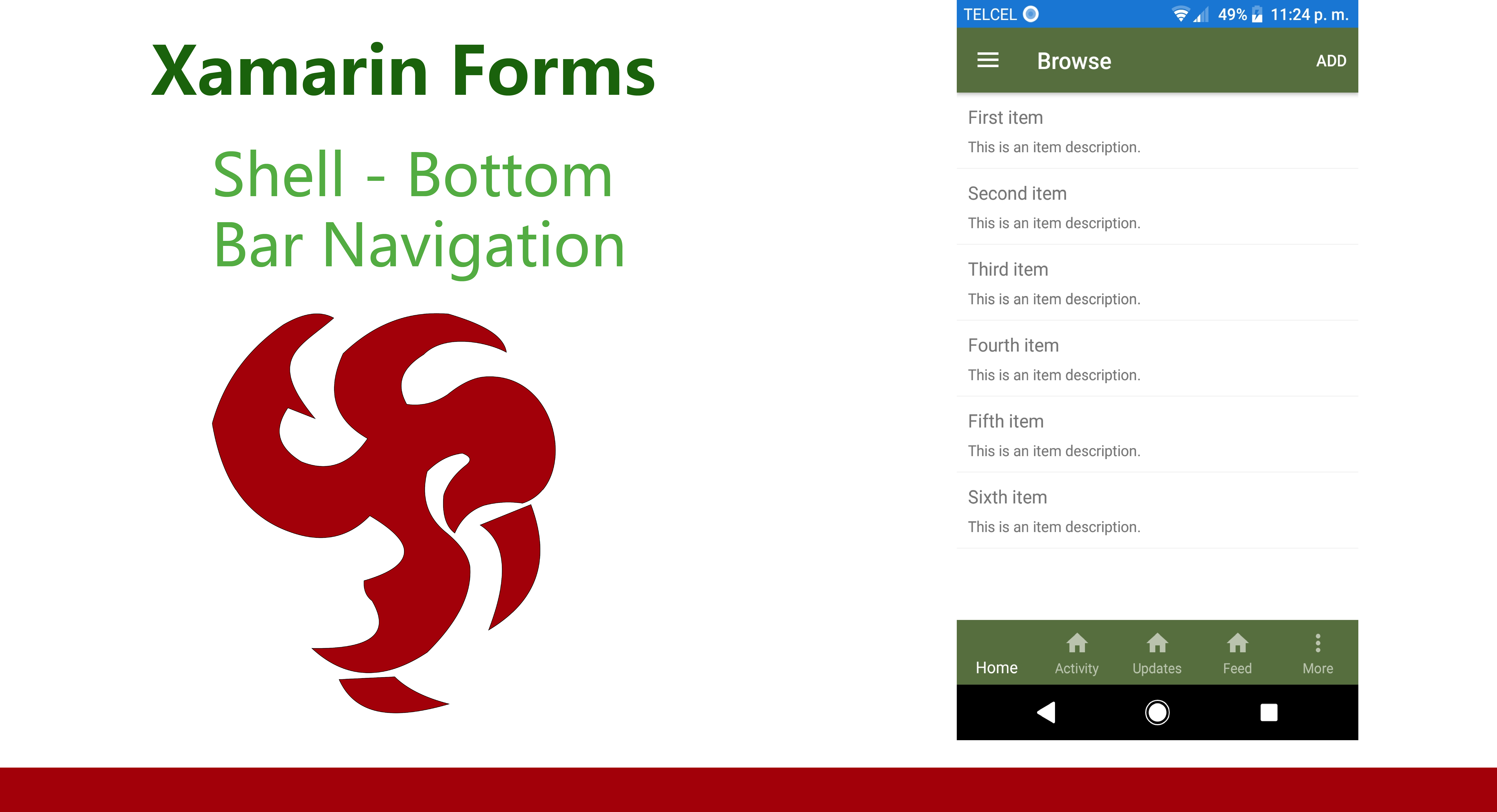Xamarin Forms Bottom Menu Shell Navigation
Welcome to this Hands on Lab about how to use the Bottom Tab Bar of Shell Navigation
In the previous post Xamarin Forms Flyout Shell Navigation we made an example with flyout navigation, so let's modify it to implement the bottom bar.
As you can see at Solution Explorer you must have a file with the name of AppShell.xaml
Once you open that file go to the line number 131, you'll have a ShellItem tag with Title property = Bottom Tabs.
If you see inside this tag a comment you must select that section and uncomment it, so it must look like this:
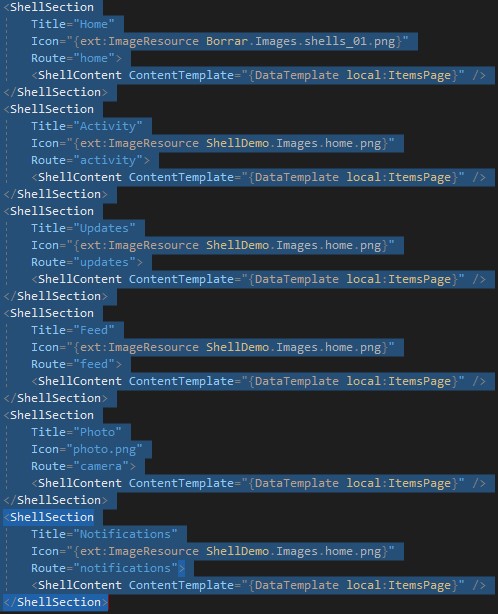
Now just compile the application, run it with your phone or emulator, tap on Bottom Tabs and that's it you'll see a beautiful Bottom Menu !!!
Results
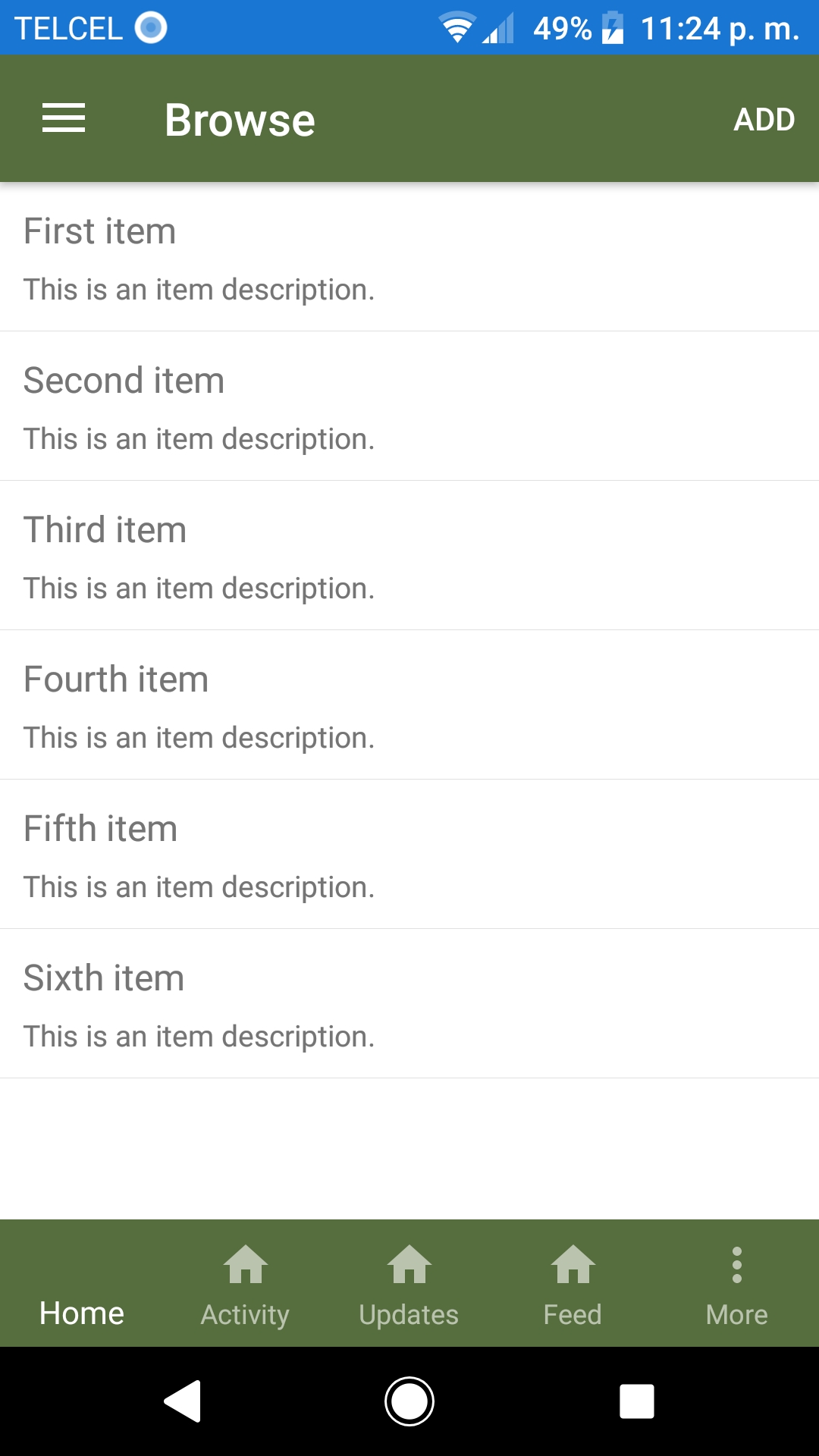
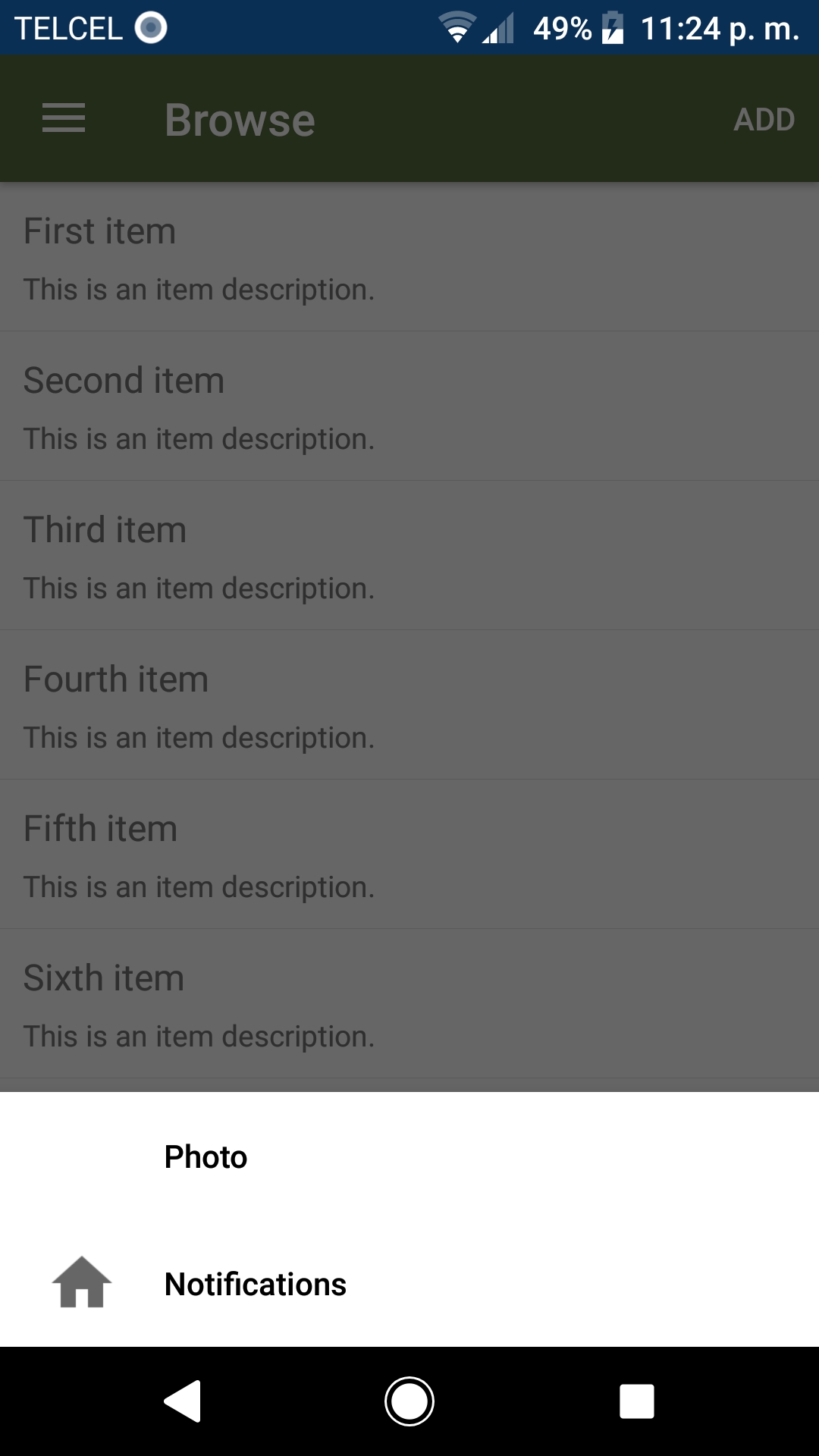
Related Links
Last post: Xamarin Forms Flyout Shell Navigation
Microsoft Shell Documentation: Xamarin.Forms Shell
Shell Demo repo: Shell Demo