What's New in Xamarin Forms 4.0
What is Shell?
Xamarin.Forms Shell is a container for applications, that provides fundamental UI features that most applications require, leaving you to focus on the application's core workload. Shell applications are provided with the following functionality:
- A single place to describe the visual structure of an application.
- A common navigation user interface.
- A navigation service with deep linking.
- An integrated search handler.
This functionality reduces the complexity of applications, while increasing developer productivity. In addition, Shell is written with rendering speed and memory consumption in mind.
Shell provides an opinionated navigation user interface, based on flyouts and tabs. The top level of navigation in a Shell application is a flyout:
- Shell Provides the Flyout Navigation:
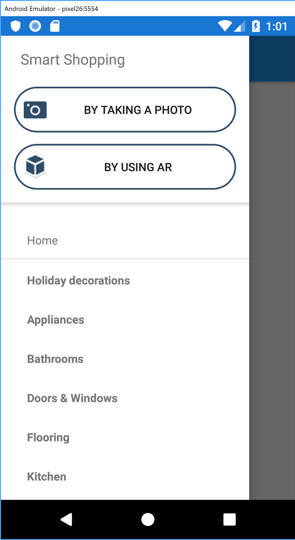
- The next is the Bottom Tab Bar Navigation:
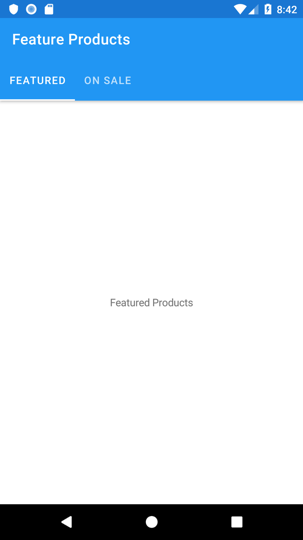
- Finally we have the Top Bar Navigation:
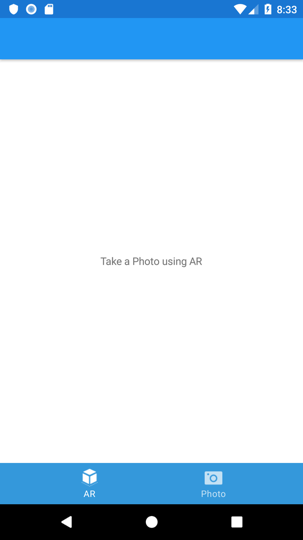
To use this feature you must have to add the flag for Shell Navigation
Just add before the Xamarin.Forms.Forms.Init() method this line: Forms.SetFlags("Shell_Experimental");
